4 Tips and 5 Apps for a Secure Password in 2024
 Man typing in his password with fast, reliable and affordable internet
Man typing in his password with fast, reliable and affordable internet
Welcome to the Internet, where cat videos get a million views, memes flood your page, and the same password you use for all your personal accounts is practically begging to be hacked. In the spirit of Safer Internet Month, we couldn't think of a better time to discuss a topic that most people (parents especially) tend to overlook - setting strong passwords and opting for password-managing apps to remember everything.
What Makes a Secure Password?
The foundation of a secure password lies in its uniqueness and complexity. Using the same or a predictable password across various platforms can expose all your accounts to potential compromise.
Consider the following suggestions when crafting your password:
-
Avoid Weak Password Strategies
Refrain from using easily guessable passphrases or common arrangements of words.
Opt for randomness and unpredictability to enhance security. This means anything with the numbers 1234, “Password” or your child’s name and date of birth should probably be thrown out the window. -
Use Strong Passphrases
Create a memorable yet secure passphrase by combining words or phrases. For instance, If you have a personal trainer named Johnny who makes you do killer squats on Mondays that leave you sore for days - something like "johnnykillersquat" could be a good passphrase, as it is both lengthy and unique. -
Incorporate Variety
Strengthen your password by including a mix of numbers, uppercase letters, and special characters. This diversity makes it significantly more challenging for hackers to crack. Adding uppercase letters throughout your password could make it even more challenging to get hacked, like this:JOHNNYk!llerSqu@t911 -
Embrace Length for Added Security
If you want to be even more cautious you could add a few more characters to add to your security. According to cybersecurity experts, a password with over 12 characters is considered a safer choice. Try something like this:*JOHNNYk!llerSqu@t911*
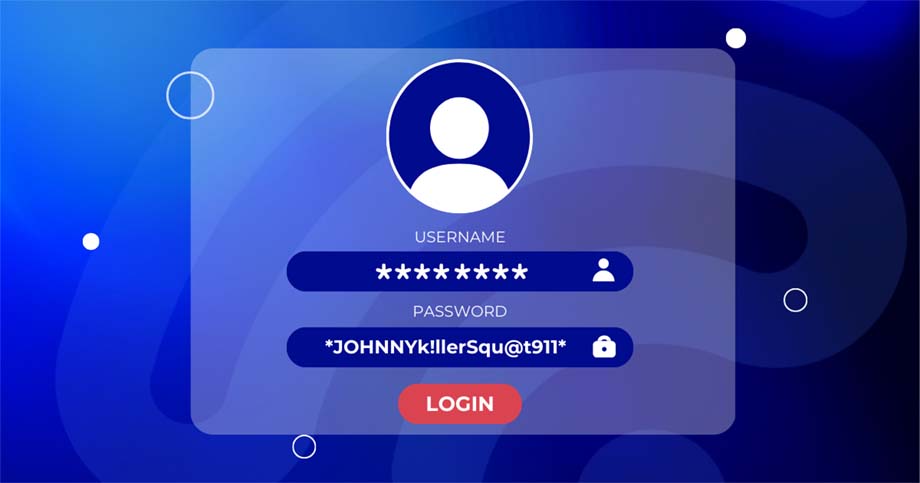 Login page with a unique password #wifi #internetprovidersnearme
Login page with a unique password #wifi #internetprovidersnearme
Overcoming the Challenge of Multiple Passwords
Living in the 21st century, writing your passwords down on a piece of paper and keeping it in your phone’s notes or on your desk is a little bit risky. Luckily, smart software developers make things so much more efficient for us - with password managers.
Here are the 5 best-recommended password managers for 2024:
-
NordPass®
Download for Android
Download for IOS -
RoboForm
Download for Android
Download for IOS -
1Password
Download for Android
Download for IOS -
Keeper
Download for Android
Download for IOS -
Dashlane
Download for Android
Download for IOS
These applications allow you to sync your credentials across all your devices, making things more convenient, and allowing you to access your accounts securely from any device without compromising safety.
Conclusion
 Woman working on her laptop with a fast internet connection
Woman working on her laptop with a fast internet connection
So, there you have it — your crash course, creating a safe and secure password, and remembering them! As you gear up for your secure online journey, there's one more crucial element...
A reliable and secure internet service provider. Switch to WIRUlink. We offer fast, reliable and affordable internet solutions to ensure you always stay online and connected, safely.
Featured
 What could be a more stressful experience than signing up for a service online? We know that many ...
What could be a more stressful experience than signing up for a service online? We know that many ...
 Everyone needs internet that gets the job done. Whether you're a professional gamer, graphic designer, ...
Everyone needs internet that gets the job done. Whether you're a professional gamer, graphic designer, ...
